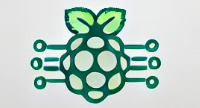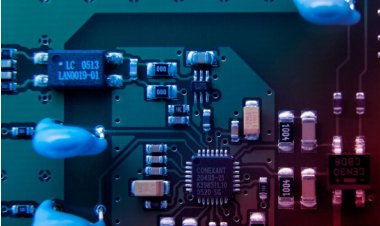Which is Better: Raspberry Pi 3 vs 4?
Find out the superior features and performance enhancements of raspberry pi 3 vs 4, and make an informed decision.
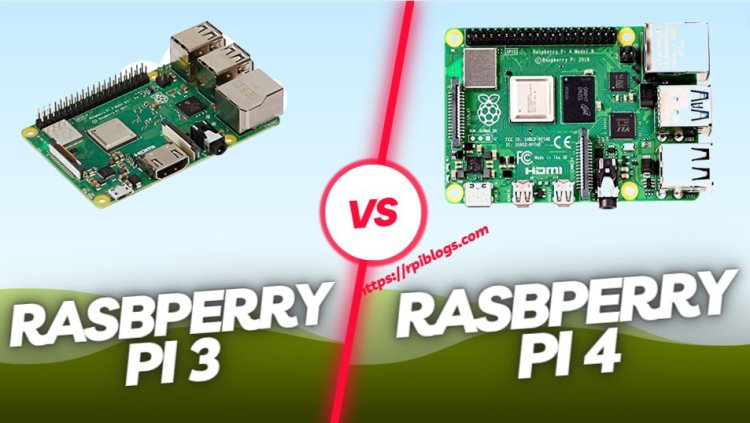
Raspberry pi 3 vs Raspberry pi 4
The Raspberry Pi 3 and Raspberry Pi 4 are both popular single-board computers developed by the Raspberry Pi Foundation. While the Raspberry Pi 3 was released in 2016, the Raspberry Pi 4 was introduced in 2019 with notable improvements. Let's compare them raspberry pi 3 vs 4
- Performance
- RAM
- Connectivity
- USB Ports
- Video Output
- Power Requirements
Comparison of Raspberry Pi 3 vs Raspberry Pi 4
concise comparison of the Raspberry Pi 3 vs Raspberry Pi 4
- Performance: Raspberry Pi 4 is significantly faster than Raspberry Pi 3. Thanks to its more powerful processor.
- RAM: Raspberry Pi 4 offers more RAM options, ranging from 2 GB to 8 GB. Compared to the fixed 1 GB RAM in Raspberry Pi 3.
- Connectivity: Raspberry Pi 4 has dual-band Wi-Fi, Bluetooth 5.0, and Gigabit Ethernet. Whereas Raspberry Pi 3 has 2.4 GHz Wi-Fi and Bluetooth 4.2.
- USB Ports: Raspberry Pi 4 has two USB 2.0 ports and two USB 3.0 ports. While Raspberry Pi 3 has four USB 2.0 ports.
- Video Output: Raspberry Pi 4 supports 4K resolution and dual-display output, whereas Raspberry Pi 3 supports up to 1080p resolution.
- Power Requirements: Raspberry Pi 4 uses a USB-C power connector. While Raspberry Pi 3 uses a micro USB power connector.
Overall, Raspberry Pi 4 offers better performance, more RAM options, improved connectivity, USB 3.0 support, higher-resolution video output, and a different power connector compared to Raspberry Pi 3.
Overview of Raspberry Pi 3 vs Raspberry Pi 4:
| Raspberry Pi 3 | Raspberry Pi 4 | |
|---|---|---|
| Released | 2016 | 2016 |
| Processor | 1.2 GHz quad-core ARM Cortex-A53 | 1.5 GHz or 1.8 GHz quad-core ARM Cortex-A72 (model-dependent) |
| RAM | 1GB | Options of 2 GB, 4 GB, or 8 GB LPDDR4 |
| Connectivity | 2.4 GHz Wi-Fi, Bluetooth 4.2, and Ethernet | Dual-band 2.4 GHz and 5 GHz Wi-Fi, Bluetooth 5.0, and Gigabit Ethernet |
| USB Ports | Four USB 2.0 ports | Two USB 2.0 ports and two USB 3.0 ports |
| Video Output | HDMI output up to 1080p | Dual-display support up to 4K resolution |
| Power Connector | Micro USB | USB-C |
Raspberry Pi 4 offers a significant performance boost, more RAM options, better connectivity, USB 3.0 support, higher-resolution video output, and a different power connector compared to Raspberry Pi 3. It provides a more capable platform for various projects and tasks, while Raspberry Pi 3 is suitable for more basic and less resource-intensive applications.
cost of Raspberry Pi 3 vs Raspberry Pi 4
he cost of Raspberry Pi 3 and Raspberry Pi 4 can vary depending on the specific model and retailer. However, here's a general overview of their price ranges:
Raspberry Pi 3:
- The Raspberry Pi 3 Model B, the most common variant, typically costs around $35.
- There might be variations in price depending on any bundled accessories or kits that may be included.
Raspberry Pi 4:
- The Raspberry Pi 4 Model B, the most common variant, is available in different RAM configurations. The 2 GB RAM version usually starts around $35, the 4 GB RAM version around $55, and the 8 GB RAM version around $75.
- Again, prices may vary depending on the retailer, any bundled accessories, or kits included.
It's important to note that these are general price ranges, and you may find variations or discounts from different sellers or during promotional periods. Additionally, prices may change over time, so it's always a good idea to check with specific retailers or online marketplaces for the most up-to-date pricing information.
performance of Raspberry Pi 3 vs Raspberry Pi 4
The Raspberry Pi 4 offers a significant performance improvement over the Raspberry Pi 3. Here's a comparison of their performance characteristics:
Processor:
- Raspberry Pi 3: 1.2 GHz quad-core ARM Cortex-A53.
- Raspberry Pi 4: 1.5 GHz or 1.8 GHz quad-core ARM Cortex-A72 (model-dependent).
RAM:
- Raspberry Pi 3: 1 GB.
- Raspberry Pi 4: Options of 2 GB, 4 GB, or 8 GB LPDDR4 (model-dependent).
Graphics:
- Raspberry Pi 3: Broadcom VideoCore IV GPU.
- Raspberry Pi 4: Broadcom VideoCore VI GPU.
Performance Impact:
- CPU Performance: The ARM Cortex-A72 cores in Raspberry Pi 4 offer significantly higher performance compared to the Cortex-A53 cores in Raspberry Pi 3. This results in faster processing speeds, better multitasking capabilities, and improved overall performance.
- RAM Capacity: The larger RAM options available in Raspberry Pi 4 (2 GB, 4 GB, or 8 GB) allow for smoother operation and better performance in memory-intensive tasks. Raspberry Pi 3's 1 GB RAM may be more limiting in certain applications.
- Graphics Performance: The VideoCore VI GPU in Raspberry Pi 4 provides improved graphics processing capabilities, enabling better graphics rendering and handling high-resolution displays.
Raspberry Pi 4 offers a substantial performance upgrade over the Raspberry Pi 3, with a faster processor, larger RAM options, and improved graphics capabilities. This makes the Pi 4 more suitable for demanding applications, multimedia projects, AI tasks, and other computationally intensive projects compared to the Pi 3.
application of Raspberry Pi 3 vs Raspberry Pi 4
Raspberry Pi 3:
- Home Media Center: Raspberry Pi 3 can be turned into a media center by running Kodi or other media server software to stream and play media content.
- Retro Gaming Console: With the help of emulation software like RetroPie, Raspberry Pi 3 can run retro games from various consoles and arcade machines.
- IoT Projects: Raspberry Pi 3 can be utilized for Internet of Things (IoT) projects, such as home automation, sensor monitoring, or controlling smart devices.
- Educational Projects: Raspberry Pi 3 is a popular choice for educational purposes, allowing students to learn programming, electronics, and robotics.
- Network Attached Storage (NAS): By connecting external hard drives, Raspberry Pi 3 can serve as a low-cost and energy-efficient network storage solution.
- Basic Web Server: Raspberry Pi 3 can host a simple web server for hosting websites, running web applications, or serving local web content.
Raspberry Pi 4:
- Desktop Computer Replacement: With its improved performance. Raspberry Pi 4 can be used as a compact desktop computer for web browsing, office tasks, and light programming.
- Multimedia and 4K Video Playback: Raspberry Pi 4's 4K video output capability makes it suitable for media centers, video playback, and multimedia projects with high-resolution content.
- AI and Machine Learning: Raspberry Pi 4 can handle AI and machine learning applications. Including image recognition, voice assistants, and small-scale AI projects.
- Edge Computing: With its processing power and connectivity options. Raspberry Pi 4 can be used for edge computing applications, such as data analysis, local processing, and IoT gateways.
- Home Server: Raspberry Pi 4 can serve as a home server, running services like file sharing, media streaming, VPN, or home automation hubs.
- Robotics and Automation: Raspberry Pi 4 can be used as a brain for robotic projects, automation systems, or controlling various electronic devices.
While these examples showcase the versatility of Raspberry Pi 3 and Raspberry Pi 4. Their applications are not limited to the ones mentioned. The possibilities are vast, and they can be used in a wide range of projects and creative endeavors based on individual needs and imagination.
Pros and Cons
Raspberry Pi 3:
| Pros | Cons |
|---|---|
| Affordable: Raspberry Pi 3 is a budget-friendly option, making it accessible to a wide range of users. | Limited Performance: The processing power and RAM capacity of Raspberry Pi 3 are lower than its successor, which can limit its performance for demanding tasks. |
| Established Ecosystem: As an older model, Raspberry Pi 3 has a mature and well-supported ecosystem with extensive community resources and project ideas.. | Lower Connectivity Options: Raspberry Pi 3 offers 2.4 GHz Wi-Fi, Bluetooth 4.2, and USB 2.0 ports, which may be slower compared to the connectivity options available on newer devices. |
| Wide Compatibility: Many accessories, cases, and software applications are readily available and compatible with Raspberry Pi 3. | Limited Video Output: Raspberry Pi 3 supports up to 1080p resolution and does not offer dual-display capabilities like Raspberry Pi 4. |
| Power Efficiency: Raspberry Pi 3 consumes relatively less power compared to Raspberry Pi 4. | Limited RAM: The fixed 1 GB RAM of Raspberry Pi 3 can be a limiting factor for memory-intensive applications and multitasking. |
Raspberry Pi 4:
| Pros | Cons |
|---|---|
| Improved Performance: Raspberry Pi 4 offers a significantly faster processor, larger RAM options, and better graphics capabilities, resulting in better overall performance and handling demanding tasks. | Higher Cost: Raspberry Pi 4 is generally more expensive than Raspberry Pi 3, especially for higher RAM configurations. |
| Enhanced Connectivity: Raspberry Pi 4 includes dual-band Wi-Fi, Bluetooth 5.0, Gigabit Ethernet, and USB 3.0 ports, providing faster and more versatile connectivity options. | Increased Power Requirements: Raspberry Pi 4 requires a higher-rated power supply due to its improved performance, which may increase overall power consumption. |
| Higher Resolution Video Output: Raspberry Pi 4 supports dual-display output at up to 4K resolution, making it suitable for multimedia and high-resolution display applications. | Limited Compatibility: As a newer model, Raspberry Pi 4 may have some compatibility issues with older accessories or software that were designed for Raspberry Pi 3. |
| More RAM Options: Raspberry Pi 4 offers options of 2 GB, 4 GB, or 8 GB RAM, allowing for better multitasking and improved performance in memory-intensive applications. |
Conclusion:
Raspberry Pi 4 offers significant improvements over Raspberry Pi 3 in terms of performance, connectivity, RAM options, video output, and overall capabilities. It provides a more powerful and versatile platform for various applications, including multimedia, AI, edge computing, and desktop computing. However, Raspberry Pi 3 remains a cost-effective option for basic projects, retro gaming, educational purposes, and simpler IoT applications.
The choice between Raspberry Pi 3 and Raspberry Pi 4 depends on specific project requirements, budget considerations, and desired performance level. Raspberry Pi 4 is better suited for demanding tasks, higher-resolution displays, and resource-intensive applications. However, if the project is relatively basic, the budget is a concern. Compatibility with existing accessories and software is crucial. Raspberry Pi 3 can still be a suitable choice.
Additionally, both models have a thriving community and extensive resources available. Making it easier to find support, tutorials, and project ideas for either option.
In conclusion, Raspberry Pi devices are widely used and loved for their affordability, versatility, and educational potential, empowering individuals to explore and create with technology.