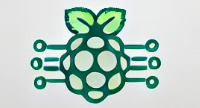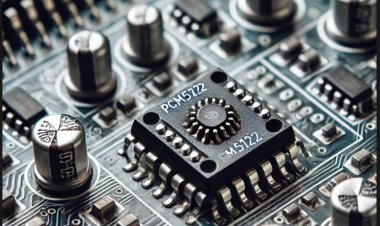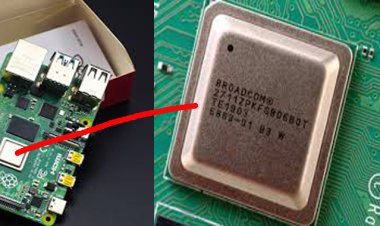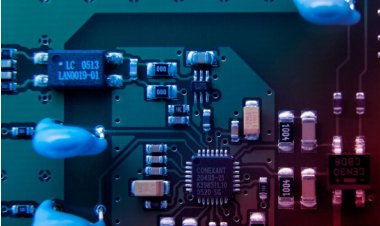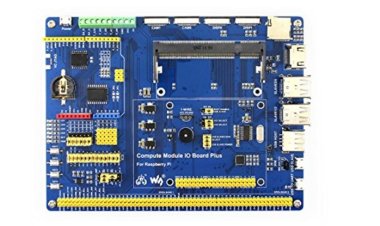Revolutionize with Raspberry Pi AI: Uncover Limitless Potential Now!
Dive into the world of AI with Raspberry Pi – your gateway to innovation.
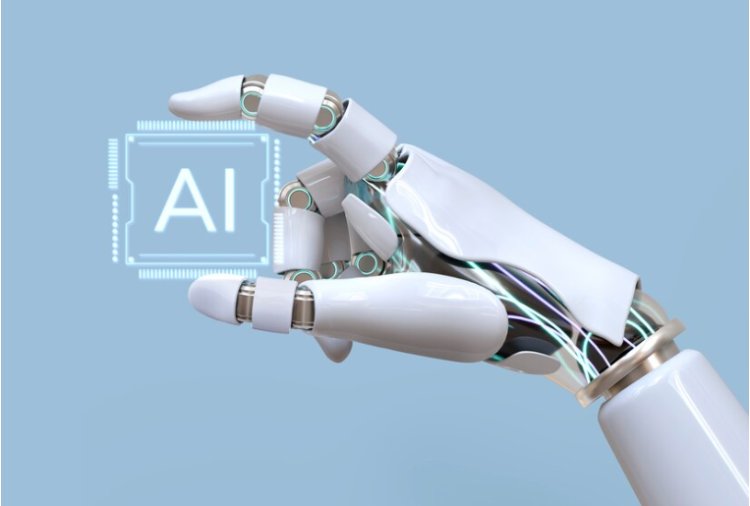
Introduction to the concept of AI on Raspberry Pi
Raspberry Pi is a versatile, cost-effective single-board computer, gaining popularity for its role in AI applications. It's ideal due to its affordability, compactness, and adaptability. AI on Raspberry Pi is surging in popularity, with applications spanning home automation and robotics, thanks to its portability and software support.
Key AI software packages for Raspberry Pi are TensorFlow, OpenCV, and Keras. TensorFlow is a Google-developed open-source framework for machine learning, OpenCV aids in computer vision, and Keras simplifies neural network development.
AI applications include image recognition, voice recognition, natural language processing, and robotics. The Raspberry Pi is a powerful, portable platform, enabling diverse applications from home automation to robotics with the right software tools.
Setting Up Raspberry Pi for AI
Setting up a Raspberry Pi for AI development is a fascinating journey, and in this beginner-friendly guide, we'll walk you through each step.
Step 1: Procure Raspberry Pi Hardware
Begin by acquiring the necessary hardware. You can opt for a pre-configured Raspberry Pi kit or purchase individual components. You'll need a Raspberry Pi board, a power supply, a memory card, a display, and input devices such as a keyboard and mouse. Once you've gathered these components, it's time to assemble them.
Step 2: Install the Operating System
The next step involves installing an operating system on your Raspberry Pi. Raspbian, an open-source Linux distribution based on Debian, is the most popular choice. You can download Raspbian from the Raspberry Pi website and install it using the NOOBS software, which comes pre-installed.
Step 3: Install Python
Python is the primary programming language for AI, so you'll need to install it on your Raspberry Pi. To do this, open the Raspberry Pi terminal and execute the following command:
```
sudo apt-get install python3
```
Step 4: Install AI Packages
Now, it's time to bring in the essential AI packages. The three most popular ones for Raspberry Pi are TensorFlow, Keras, and OpenCV. Install them one by one using these terminal commands:
To install TensorFlow:
```
sudo apt-get install python-tensorflow
```
To install Keras:
```
sudo apt-get install python-keras
```
To install OpenCV:
```
sudo apt-get install python-opencv
```
Step 5: Set Up an IDE
For AI development, you'll need an Integrated Development Environment (IDE). Thonny is a popular choice for Raspberry Pi. You can download and install Thonny from the Raspberry Pi website. Once it's installed, you'll have a user-friendly environment for writing AI code.
Congratulations! You've now successfully set up your Raspberry Pi for AI development. You're ready to embark on your AI exploration and start creating exciting projects. Enjoy your journey into the world of Artificial Intelligence!
Getting Started with AI Libraries
As Artificial Intelligence (AI) continues to play an expanding role in our society, more individuals are keen on incorporating AI libraries into their projects. These libraries serve as valuable tools, allowing developers to efficiently integrate complex AI models into their programming endeavors. As the demand for AI applications rises, the selection of AI libraries also grows. In this article, we'll introduce you to AI libraries and guide you on how to begin using them effectively.
Step 1: Research AI Libraries
To embark on your journey with AI libraries, start by researching the available solutions. There is a wide array of AI libraries at your disposal, including TensorFlow, PyTorch, Keras, and many more. Each library comes with its own strengths and weaknesses, so it's vital to conduct research and choose the one that aligns best with your specific project requirements.
Step 2: Install Your Chosen Library
Once you've made your selection, the next step is to install the library on your machine. Installation processes can vary depending on the library you've opted for. Many AI libraries are open-source and can be installed through the command line or a package manager. Alternatively, you can utilize cloud platforms like Amazon Web Services for library installation.
Step 3: Learn How to Use the Library
Familiarizing yourself with your chosen library is crucial. AI libraries typically provide tutorials, comprehensive documentation, and sample code to facilitate your learning process. To get started, go through these resources and acquaint yourself with the library's functionalities before you dive into your own projects.
Step 4: Implement AI Models
With a solid foundation in the library's basics, you're now prepared to leverage its capabilities for your projects. AI libraries offer a wide range of functions for implementing various AI models, including regression, classification, and neural networks. Consult the library's documentation to gain a deeper understanding of how to utilize its features effectively.
AI Projects with Raspberry Pi
Over recent decades, technology has seen remarkable advancements, opening up exciting possibilities in the field of artificial intelligence (AI). Accessible tools like the Raspberry Pi (RPi) have empowered individuals to delve into the realms of programming and machine learning. With just a simple development board, a basic starter kit, and some coding skills, anyone can embark on AI project creation using a Raspberry Pi.
A Raspberry Pi can be employed in a range of AI projects, including computer vision, natural language processing, facial recognition, and robotic process automation. Computer vision involves using algorithms to identify objects in images and videos. Natural language processing revolves around understanding and interpreting human language. Facial recognition enables the Raspberry Pi to learn and detect faces, useful for security and access control. Robotic process automation automates routine tasks, enhancing workflow efficiency.
For AI project programming on a Raspberry Pi, various programming languages come into play, with Python and Java being the most popular choices. Python stands out due to its rich assortment of libraries and packages tailored for AI development. TensorFlow, for instance, simplifies the creation and deployment of machine learning models. Java, while powerful, may require more effort and familiarity with its frameworks.
Starting with simple AI tasks is advisable for Raspberry Pi projects. Basic starter kits and creative coding suffice for endeavors like image classification, facial recognition, and voice recognition. As developers gain experience, they can venture into more complex projects, such as AI-driven robotic arms or autonomous vehicles.
Experienced developers can also explore advanced projects, such as smart home assistants or integrating AI into hardware tools like IoT devices and cameras. Beginning with the basics of AI development on a Raspberry Pi serves as a solid foundation for taking on larger-scale projects.
The potential for AI on Raspberry Pi in education and research
The Raspberry Pi, introduced in 2012, has been a transformative force in technology, offering an economical and adaptable computing platform. It has gained popularity across various sectors, including education, research, and AI. Combining Raspberry Pi with AI capabilities empowers students, makers, educators, and researchers to create cost-effective solutions for diverse technical challenges.
AI on Raspberry Pi excels in rapid data processing, enhancing the speed and precision of tasks like medical image analysis and IoT applications. In education, AI enhances interaction, automates grading, and provides immediate feedback to students. The Raspberry Pi's affordability democratizes AI, making it accessible for academic and research projects. The growing Raspberry Pi user community fosters an open-source platform for both teaching and research.
In summary, the Raspberry Pi's potential for AI applications in education and research is undeniable. Its low cost and versatility make it ideal for cost-effective, potent solutions, and its thriving open-source community bolsters its role in education and research. With AI technology advancing, the future of AI on the Raspberry Pi appears promising.
Conclusion
The Raspberry Pi is a low cost, credit-card-sized computer designed to help people of all ages learn the basics of programming and computer science. It has become a household name among those looking to get into coding and even cyber security. Recent developments in Artificial Intelligence (AI) have made the Raspberry Pi a great platform for creating projects utilizing AI technology.
AI projects on the Raspberry Pi are abundant, from autonomous drones to facial recognition and natural language processing systems. With the availability of advanced open-source AI libraries and tools, the potential for tinkering and experimentation with AI on the Pi is infinite. Furthermore, the Raspberry Pi makes AI projects affordable for anyone.