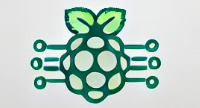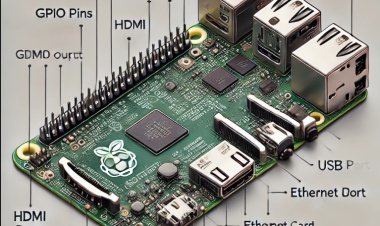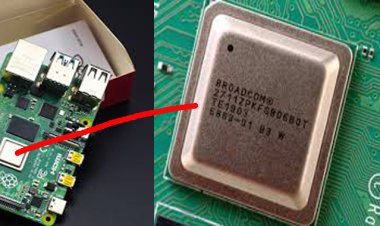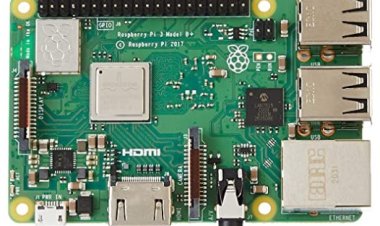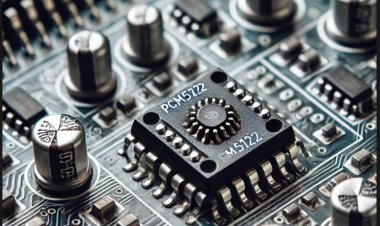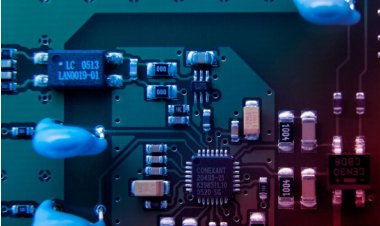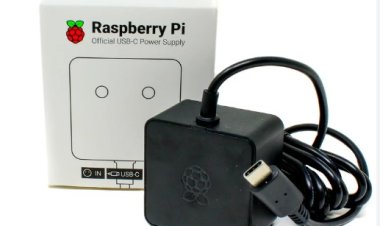Embrace the Power of Raspberry Pi 3
Embrace the power of raspberry pi 3 and redefine what you can achieve. Embrace the Power of raspberry pi 3
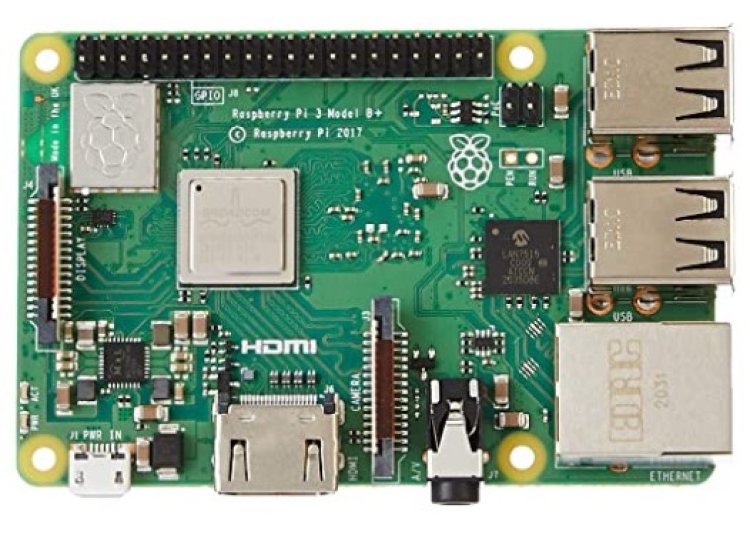
Introduction to Raspberry Pi 3
The raspberry pi 3 is a credit card-sized computer that offers a range of capabilities and can be used for various projects. It is part of the raspberry Pi series developed by the raspberry Pi Foundation. The Pi 3 features a quad-core ARM Cortex-A53 processor, 1GB of RAM, built-in Wi-Fi and Bluetooth connectivity, HDMI output, USB ports, and an SD card slot for storage. It runs on various operating systems, including Linux distributions and Windows 10 IoT Core. The raspberry Pi 3 is popular among hobbyists, educators, and professionals for its affordability, versatility, and ease of use in projects involving coding, electronics, and Internet of Things (IoT) applications.
The raspberry Pi 3 is a powerful board that packs a lot of punch in a small form factor. It features a 1.2GHz 64-bit quad-core processor, 1GB of RAM, onboard wireless and Bluetooth 4.1. It also has an integrated GPU, two USB 2.0 ports, HDMI port, CSI camera port, DSI display port, Ethernet and a Micro SD card slot, making it a very versatile board.
Uses and Applications of raspberry Pi 3
The raspberry Pi 3 has a wide range of uses and applications. Here are some of the most common ones:
- Education and Learning : The raspberry Pi 3 finds extensive usage in educational settings, where it is employed to teach programming, electronics, and computer science concepts. Its low cost, compact size, and beginner-friendly nature make it an ideal platform for students to learn and experiment with.
- Home Media Center: By utilizing its HDMI output and compatibility with media software like Kodi, the raspberry Pi 3 has the capability to be transformed into a cost-effective media center. You can connect it to your TV and stream movies, TV shows, music, and even play games.
- Home Automation: raspberry Pi 3 can serve as a central hub for controlling and automating various devices in your home. By connecting sensors, switches, and actuators, you can create a smart home system to control lights, appliances, security systems, and more.
- Retro Gaming Console: By installing retro gaming software like RetroPie, you can turn your raspberry Pi 3 into a retro gaming console. It can emulate classic gaming consoles and allow you to play nostalgic games from platforms like NES, Super Nintendo, Sega Genesis, and more.
- Internet of Things (IoT) Projects: The raspberry Pi 3's connectivity options, such as Wi-Fi and Bluetooth, make it well-suited for IoT projects. You can build smart devices, monitor environmental data, create home automation systems, and develop prototypes for IoT applications.
- Robotics: raspberry Pi 3 is commonly used as a brain for small-scale robots and DIY robotics projects. It can interface with various sensors, control motors, and process data, enabling you to build your own robots and automation systems.
Understanding the raspberry Pi 3 Board
The raspberry Pi 3 board is a single-board computer that incorporates various components and features. Here's a breakdown of the key elements of the raspberry Pi 3 board:
- SoC (System on a Chip): At the heart of the raspberry Pi 3 is a Broadcom BCM2837 SoC. It includes a 1.2 GHz quad-core ARM Cortex-A53 processor, which provides the processing power for running applications and executing tasks.
- RAM: The raspberry Pi 3 is equipped with 1GB of LPDDR2 RAM, allowing it to handle multiple tasks and run applications smoothly.
- Connectivity: The board offers built-in connectivity options, including:
- Ethernet Port: Allows for a wired internet connection.
- Wi-Fi: The raspberry Pi 3 has integrated 2.4 GHz 802.11n Wi-Fi, enabling wireless internet access.
- Bluetooth: It also includes Bluetooth 4.2, which allows for wireless communication with compatible devices.
- Storage: The board does not have built-in storage but features a microSD card slot for external storage. The microSD card is used to store the operating system, applications, and user data.
- Video Output: The raspberry Pi 3 provides HDMI output, allowing you to connect it to a monitor or TV for display. It supports resolutions up to 1080p.
- USB Ports: There are four USB 2.0 ports on the board, which can be used to connect peripherals such as keyboards, mice, USB drives, and other devices.
- GPIO Pins: The raspberry Pi 3 has a 40-pin General Purpose Input/Output (GPIO) header, which allows for interfacing with external components and electronic circuits. These pins can be used to control sensors, motors, LED displays, and other hardware.
- Audio: The board includes a 3.5mm audio jack for connecting speakers or headphones, enabling audio output.
- Power: The raspberry Pi 3 can be powered via a micro-USB port. A compatible power supply with a 5V output is required to run the board.
Specifications of the raspberry Pi 3
- Processor: Broadcom BCM2837 SoC
- Quad-core ARM Cortex-A53 CPU
- Clock speed of 1.2 GHz
- Memory: 1GB LPDDR2 RAM
- Storage: MicroSD card slot for external storage (not included)
- Connectivity:
- Built-in 2.4 GHz 802.11n Wi-Fi
- Built-in Bluetooth 4.2 (Bluetooth Low Energy)
- Video Output:
- HDMI 1.3 output
- Supports resolutions up to 1080p
- Audio:
- 3.5mm audio jack for audio output
- USB:
- Four USB 2.0 ports for connecting peripherals
- Network:
- 10/100 Ethernet port for wired internet connection
- GPIO:
- 40-pin General Purpose Input/Output (GPIO) header
- Operating System:
- Supports various Linux distributions, including Raspbian, Ubuntu, and others.
- Windows 10 IoT Core is also available.
- Power:
- Powered via micro-USB port (5V DC input)
- Recommended power supply: 5V, 2.5A
Benefits of the raspberry Pi 3
The raspberry Pi 3 offers several benefits that make it a popular choice for a wide range of projects:
- Affordability: The RPi 3 is an affordable computer that provides excellent value for its price. It is significantly cheaper than most traditional computers and other single-board computers with similar capabilities, making it accessible to a broad audience.
- Ease of Use: Designed with user-friendliness in mind, the RPi 3 ensures a smooth experience even for beginners. Featuring an intuitive operating system like Raspbian and a user-friendly graphical interface, the raspberry Pi 3 simplifies the setup process and allows users to get started quickly.
- GPIO Pins: The RPi 3's General Purpose Input/Output (GPIO) pins allow for easy interfacing with external devices and electronic components. This feature makes it suitable for electronics projects and enables users to connect sensors, motors, LED displays, and more.
- Educational Tool: In educational settings, the RPi 3 is extensively utilized for teaching programming, electronics, and computer science. Its low cost and simplicity make it an excellent tool for introducing students to coding and hardware tinkering.
- Low Power Consumption: The raspberry Pi 3 is designed to consume low power. This makes it energy-efficient, which is beneficial for projects that require long-term operation or battery-powered setups.
- Connectivity: The raspberry Pi 3 includes built-in Wi-Fi and Bluetooth, which provide wireless connectivity options. This feature simplifies the integration of the board into networked systems and allows for seamless communication with other devices.
- Community Projects and Software Support: The RPi community has created numerous open-source projects, software libraries, and applications specifically tailored for the board. This extensive software support enables users to leverage existing resources and readily implement various functionalities in their projects.
What makes the raspberry Pi 3 Unique?
- Broad Community Support
- Accessibility and Affordability
- GPIO Pins
- Educational Focus
- Operating System Compatibility
- Diverse Applications
- Continual Development
Pros and Cons
Pros:
- Affordability: Compared to traditional computers, the RPi 3 offers a cost-effective option that makes it accessible to a wide range of users and budgets.
- Versatility: The RPi 3 serves as a versatile platform suitable for a wide variety of projects, ranging from educational and hobbyist endeavors to professional applications in fields such as IoT and robotics.
- Compact Size: The credit card-sized form factor of the RPi 3 makes it portable and easy to integrate into small-scale projects, embedded systems, and portable devices.
- Community and Support: The RPi has a large and active community of users and developers. This vibrant community provides extensive resources, tutorials, and support forums, making it easier to get help and share knowledge.
- GPIO Pins: The GPIO header on the RPi 3 allows for easy interfacing with external electronics and components, making it suitable for projects involving sensors, motors, and other hardware.
- With its design focused on low power consumption, the RPi 3 is an energy-efficient option, making it ideal for applications where concerns about power consumption arise.
Cons:
- Limited Performance: While the RPi 3 offers decent performance for most projects, it is not as powerful as high-end desktop computers or more advanced single-board computers. Resource-intensive tasks may be slower or limited.
- Limited RAM: The RPi 3 comes with 1GB of RAM, which may be insufficient for memory-intensive applications or multitasking involving multiple resource-demanding processes.
- Storage Limitations: The RPi 3 relies on external microSD cards for storage, which may have limited capacity and slower read/write speeds compared to solid-state drives or hard drives.
- Lack of Native Power Management: The RPi 3 lacks native power management capabilities, which means it may not be ideal for applications that require advanced power management features or battery-powered setups without additional hardware modifications.
- Graphics Performance: Although the RPi 3 has a capable graphics processing unit (GPU), it may not deliver the same level of graphics performance as dedicated GPUs found in higher-end computers.
- Although several operating systems are supported by the RPi, it is important to note that the availability of specific software and compatibility with certain applications may be limited in comparison to more mainstream platforms.
Conclusion
The raspberry pi 3 is a powerful and versatile single-board computer. It is a great tool for anyone looking to learn about computing or wanting to explore the world of physical computing and robotics. It is an ideal platform for a wide range of projects, from a home theatre PC to networking and home automation. It’s small size and low cost make it a great option for anyone looking for an affordable, powerful entry into the world of computing.