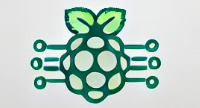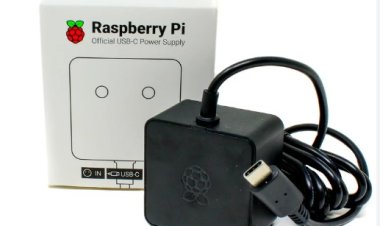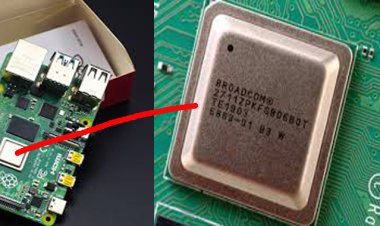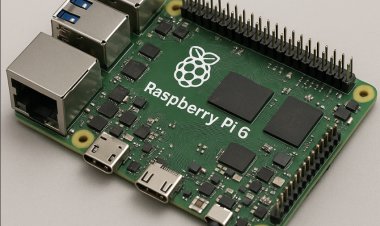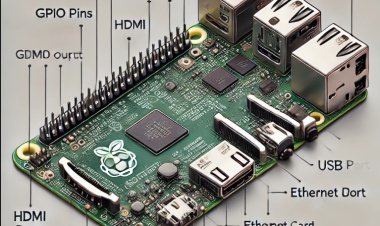Raspberry Pi 4 Power Supply
Discover the must-have raspberry pi 4 power supply. Ensure peak performance and reliability!
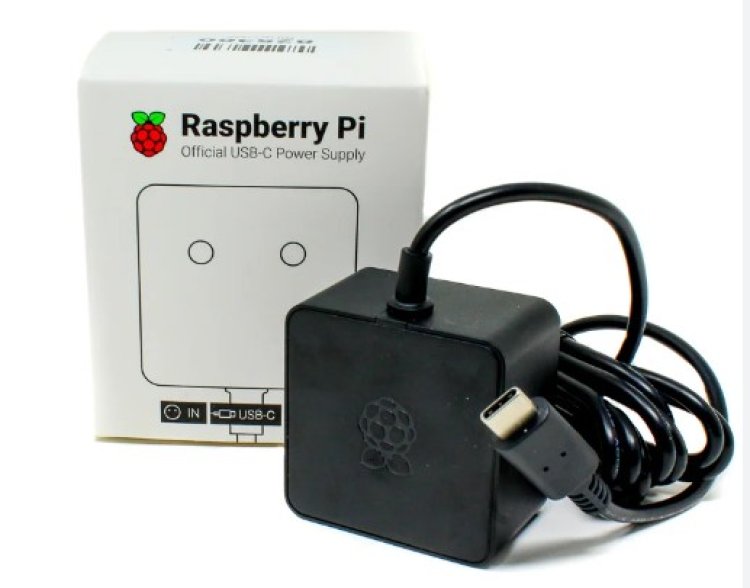
Importance of a Reliable Power Supply for Raspberry Pi 4
A dependable raspberry pi 4 power supply is crucial for optimal Raspberry Pi performance and safety:
- Stability and Performance: A consistent power source ensures the Raspberry Pi runs smoothly, avoiding crashes or glitches.
- Data Integrity: Sudden power loss can corrupt storage, leading to data loss.
- Component Protection: Reliable power safeguards the Raspberry Pi's components from electrical damage.
- I/O Stability: GPIO pins and peripherals rely on stable power.
- Overclocking: Stable power is critical when overclocking for improved performance.
- Network Connectivity: Unstable power can disrupt network connections.
- Longevity: Stable power extends the Raspberry Pi's lifespan.
To ensure reliability:
- High-Quality Adapter: Use a 5V 3A power adapter.
- Quality USB Cable: Choose a suitable USB-C cable.
- Consider a UPS: For critical tasks, connect to an Uninterruptible Power Supply.
- Stable Power Source: Avoid unreliable power sources.
- Monitor Power Usage: Keep an eye on power consumption.
In summary, a reliable power supply is essential for Raspberry Pi stability, data integrity, and component protection. It ensures optimal performance and longevity.
Raspberry Pi 4 Power Specifications
The Raspberry Pi 4 has specific power requirements:
- Voltage: It needs a stable 5V DC power supply.
- Current: The recommended current rating is 3A (3000mA).
- Connector: Use a USB Type-C cable for power.
- PoE: Optional PoE capability with a compatible PoE HAT.
- Power Consumption: Typically 2.7-3.0 watts but can be higher with power-hungry peripherals or tasks.
- Power Management: Raspberry Pi 4 has improved power management but requires a stable power supply.
Use a high-quality power supply that meets these specs, and consider one with a higher current rating for safety and stability, especially with power-hungry peripherals.
Factors Affecting Power Consumption
The power consumption of a Raspberry Pi 4 can vary based on several factors. Understanding these factors is essential for selecting an appropriate power supply and managing the power consumption effectively. Here are the key factors that affect power consumption:
- Load on the CPU and GPU: The Raspberry Pi 4 has a quad-core ARM Cortex-A72 CPU and a VideoCore VI GPU. Power consumption increases as these processors handle more computational tasks. Running CPU-intensive applications, video playback, or 3D graphics will draw more power.
- Connected Peripherals: Power-hungry USB devices like external hard drives, webcams, or Wi-Fi dongles can significantly increase power consumption. The more peripherals you connect, the more power the Raspberry Pi 4 will require.
- Display and Resolution: Using a high-resolution display or multiple displays can increase power consumption, especially if you're running graphics-intensive applications.
- Overclocking: If you overclock your Raspberry Pi 4 to boost performance, it will consume more power. Overclocking increases CPU and GPU clock speeds, which requires more voltage and, consequently, more power.
- Operating System and Software: Different operating systems and software applications can have varying power requirements. For example, a lightweight Linux distribution may consume less power than a full-featured desktop environment.
- Idle vs. Load: The Raspberry Pi 4's power consumption varies depending on whether it's idle or under load. When idle or in a low-power state, it consumes less power compared to when it's actively processing tasks.
- Undervolting: If the Raspberry Pi 4 is powered with a voltage lower than the recommended 5V, it may not operate correctly, and power consumption could be affected. It's crucial to provide the correct voltage.
- Efficiency of the Power Supply: The efficiency of the power supply you use can affect power consumption. A higher-quality power supply with better voltage regulation can provide a more stable voltage to the Raspberry Pi, reducing the risk of power-related issues.
- Power Management Settings: Some operating systems and configurations allow for power management settings. Adjusting settings related to CPU frequency scaling, screen brightness, and sleep modes can impact power consumption.
- Temperature: Extremely high or low ambient temperatures can influence power consumption. When the Raspberry Pi 4 operates in very hot conditions, it may need to increase power consumption to maintain stable performance.
To ensure reliable and efficient operation of your Raspberry Pi 4, it's essential to consider these factors when selecting a power supply and when configuring your system. Providing a stable power supply with sufficient current and voltage, monitoring power consumption, and optimizing your software and hardware configuration can help you manage power effectively and prevent issues related to power fluctuations.
Types of Power Supplies
When selecting a power supply for a Raspberry Pi 4, consider these options:
- USB Power Adapter: Common choice with a stable 5V output and 3A current rating. Ensure it has the right connector (Type-A or Type-C).
- USB Power Bank: Portable and suitable for mobile or backup power. Ensure it provides 5V and at least 3A.
- USB-C Power Supply: Designed for Raspberry Pi 4 with a USB-C connector.
- PoE HAT: Provides both power and network via Ethernet cable, reducing clutter.
- Power-over-USB-C Hub: Expands USB ports and powers the Pi through a USB-C connection.
- Uninterruptible Power Supply (UPS): Offers continuous power during outages.
Always consider the Raspberry Pi 4's voltage and current requirements for stability. Choose a reputable power supply and quality cable to prevent voltage drops and potential damage.
Power Efficiency and Saving Tips
Efficient power usage and energy-saving tips for your Raspberry Pi setup:
- Select the Right Power Supply: Choose a 5V 3A power supply to meet the Raspberry Pi 4's requirements without excess power wastage.
- Utilize Sleep Modes: Configure your Raspberry Pi 4 to enter low-power states during idle periods.
- Turn Off Unneeded Peripherals: Power down unused USB devices and peripherals like external hard drives and Wi-Fi dongles.
- Manage LED Indicators: Disable or dim status LEDs to save a small amount of power.
- Optimize Software: Use lightweight software and configurations to reduce CPU and memory usage.
- Implement Screen Blanking: Set your monitor to enter power-saving mode when not in use.
- Automate Shutdown: Schedule your Raspberry Pi to turn off during unused hours using cron jobs or scheduling tools.
- Choose Energy-Efficient Peripherals: Look for energy-efficient peripherals like LED monitors and low-power USB devices.
- Use Passive Cooling: Opt for heat sinks for cooling instead of power-hungry fans.
- Monitor Power Consumption: Keep track of power usage with monitoring tools to make informed adjustments.
- Energy-Efficient Lighting: Use energy-saving LED bulbs or strips for workspace lighting.
- Unplug When Not in Use: Disconnect unused Raspberry Pi devices and electronics to prevent standby power consumption.
- Create an Efficient Environment: Ensure proper insulation, ventilation, and temperature control in your workspace to reduce heating or cooling needs.
- Regular Maintenance: Keep Raspberry Pi components clean and well-maintained for optimal efficiency.
- Upgrade to Energy-Efficient Models: Consider upgrading to newer, more energy-efficient Raspberry Pi models as needed.
Implementing these tips will reduce your environmental footprint, save on energy costs, and promote responsible technology use.
Conclusion
In conclusion, selecting the right power supply for your Raspberry Pi 4 is crucial for ensuring its reliable and efficient operation. Here are the key points to remember:
- Voltage and Current: Use a power supply that provides a stable 5-volt DC output with a current rating of at least 3 amps (3000 milliamps). This meets the Raspberry Pi 4's power requirements and helps prevent stability issues.
- USB-C Connector: The Raspberry Pi 4 uses a USB-C connector for power. Make sure your power supply has a compatible USB-C output or use an adapter if necessary.
- Quality Matters: Invest in a high-quality power supply from a reputable manufacturer. Cheap or low-quality power supplies can lead to voltage fluctuations and potential damage to your Raspberry Pi.
- Cable Quality: Use a good-quality USB Type-C cable with sufficient gauge to minimize voltage drops over the cable length. Poor-quality cables can negatively impact power delivery.
- Consider Your Usage: Depending on your Raspberry Pi 4's usage and connected peripherals, you might need a higher-rated power supply or additional power management measures.
- Power Efficiency: Implement power-saving measures, such as sleep modes, disconnecting unused peripherals, and optimizing software, to reduce overall power consumption.
- Monitoring: Keep an eye on your Raspberry Pi 4's power consumption using monitoring tools to identify any issues and make adjustments as needed.
By following these guidelines and ensuring you have a reliable and properly rated power supply, you can enjoy a stable and efficient Raspberry Pi 4 power supply experience while minimizing the risk of power-related problems.