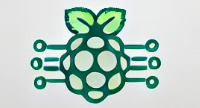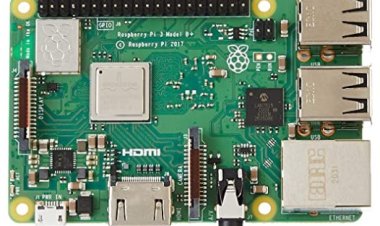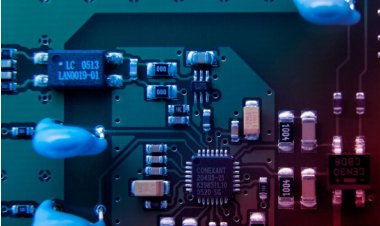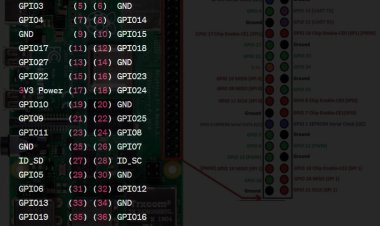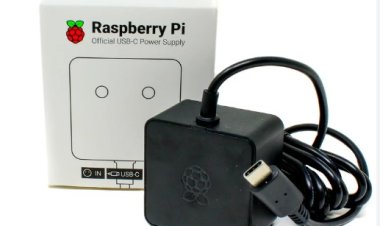Raspberry Pi Router
Discover how to create a custom Pi router.
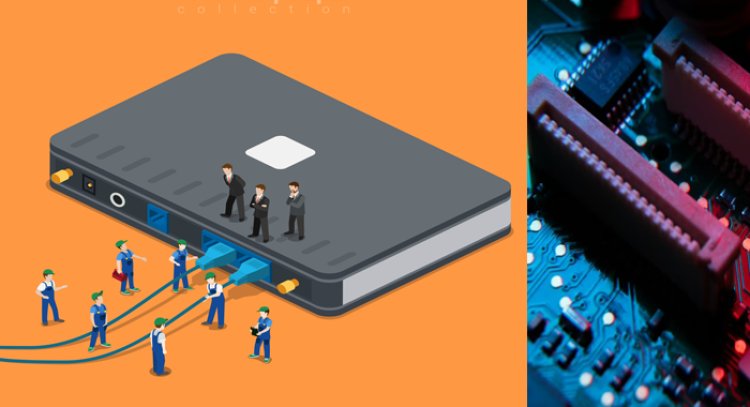
What is OpenWrt?
OpenWrt is an open-source Linux-based OS for routers and access points. It provides a powerful and flexible alternative to OEM firmware, offering full control of network hardware in a customizable environment. Key features include:
- Open Source: Developed and maintained by volunteers under GPL, enabling code modifications and distribution.
- Highly Customizable: Package-based system allows tailored firmware with user-installed software components.
- Stability and Security: Frequent updates and community support ensure a robust and secure solution.
- Extensive Device Support: Compatible with various router and access point models.
- IPv6 Support: Fully supports the transition to IPv6.
- Network Services: Acts as a platform for DHCP, DNS, VPN, QoS, and more.
- User-Friendly Web Interface: LuCI simplifies configuration for graphical users.
OpenWrt appeals to networking enthusiasts seeking enhanced control and features. It requires technical knowledge for proper installation and usage to avoid potential device issues and security vulnerabilities. Follow official guidelines when using OpenWrt.
What is Firmware?
Firmware is embedded software that controls electronic devices, acting as a low-level interface to the hardware. It's stored in non-volatile memory and serves essential instructions for hardware operation.
Key Characteristics and Uses:
- Device Control: Manages CPU, memory, storage, and peripherals.
- Boot Process: Initializes hardware and loads the operating system during boot-up.
- Updates and Upgrades: Can be updated to fix bugs or add features.
- Device-Specific: Specific to the hardware architecture of each device.
- Embedded Systems: Common in routers, modems, printers, cameras, smart TVs, IoT devices.
- ROM and Flash Memory: Stored in non-volatile memory to persist even without power.
- Microcontrollers: Crucial for controlling the behavior of microcontrollers.
Overall, firmware enables proper device functionality and is a vital part of modern technology's software ecosystem.
what is dedicated gigabit ethernet?
Dedicated Gigabit Ethernet is a network configuration where a device has exclusive access to a Gigabit Ethernet connection, ensuring high-speed data transmission without sharing bandwidth with other devices. It offers data rates of 1 Gbps, ten times faster than Fast Ethernet.
Uses:
- Servers: High-performance servers use dedicated Gigabit Ethernet to minimize bottlenecks and maximize data throughput for data-intensive tasks.
- Workstations: Professional environments like video editing or scientific computing benefit from fast file transfers and efficient handling of data-heavy tasks.
- Data Centers: Dedicated Gigabit Ethernet enables fast communication between servers, storage, and networking equipment in data centers.
- NAS: Network Attached Storage devices with dedicated Gigabit Ethernet provide quick data access for multiple users.
- HPC: In HPC clusters, dedicated Gigabit Ethernet facilitates rapid data exchange between interconnected computers.
Advantages:
- Optimal Performance: Exclusive access to Gigabit Ethernet ensures high-speed and reliable data transmission.
- Low Latency: Reduced network congestion minimizes delays in data transfer.
- Enhanced Network Performance: By eliminating bottlenecks, overall network performance improves.
Overall, dedicated Gigabit Ethernet is crucial for data-intensive applications and environments requiring consistent high-speed communication.
what is dedicated ethernet in raspberry?
"Dedicated Ethernet" in Raspberry Pi refers to a configuration where the Raspberry Pi board has a separate and exclusive Ethernet interface. This means the Raspberry Pi has its own physical Ethernet port, not shared with other interfaces like USB or Wi-Fi.
Benefits:
- Stable Connectivity: Having a dedicated Ethernet interface ensures reliable and stable network communication without interference from other device activities.
- Wired Network Connection: The Raspberry Pi can establish a wired network connection for internet access, local network communication, or other network-related tasks.
- High-speed Data Transfer: Users can connect the Raspberry Pi directly to a router, switch, or network hub using an Ethernet cable, enabling fast and stable data transfer.
- Versatility: Raspberry Pi models with dedicated Ethernet ports are versatile for various applications, especially when consistent network connectivity is crucial.
Considerations:
- Model Variations: Not all Raspberry Pi models have a dedicated Ethernet port. Some earlier models or compact variants rely solely on Wi-Fi or may require additional hardware, like USB Ethernet adapters, for wired connectivity.
In summary, having a dedicated Ethernet interface in a Raspberry Pi offers stable and reliable wired network connectivity, making it suitable for a wide range of projects and applications. However, users should check their specific Raspberry Pi model to confirm its networking capabilities.
What is the benefit of Raspberry Pi router?
- Affordability: Inexpensive alternative for hobbyists and small-scale projects.
- Customizability: Allows installing and customizing networking software.
- Open-source software: Transparent and auditable for security and privacy.
- Learning and experimentation: Great for understanding networking and Linux.
- VPN and security: Can work as a secure VPN server.
- Network services: Enables various applications like file and media servers.
- Compact and low power: Energy-efficient and space-saving.
- Community support: Active community with valuable resources.
Remember, while it has many benefits, it may not be suitable for larger networks or high traffic loads. Always consider your specific networking needs before choosing a Raspberry Pi router.
steps to use a Raspberry Pi as a router:
- Gather Hardware and Software: Raspberry Pi, microSD card with OS, power supply, Ethernet cable, optional Wi-Fi dongle, and cooling solution.
- Install OS and Set Up Raspberry Pi: Download Raspberry Pi OS, write to microSD, complete initial setup.
- Configure Network Settings: Identify interfaces, check IP addresses.
- Enable IP Forwarding: Edit sysctl.conf to allow IP forwarding.
- Set Up DHCP Server (Optional): Install isc-dhcp-server, configure DHCP settings.
- Set Up NAT: Create a script to set up NAT rules, apply the rules.
- Test and Reboot: Ensure internet access on connected devices, make NAT rules persistent.
- Additional Configuration (Optional): Install and configure additional software for advanced features.
Remember to have a basic understanding of networking concepts and prioritize security while configuring your Raspberry Pi router.