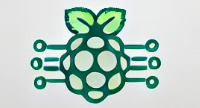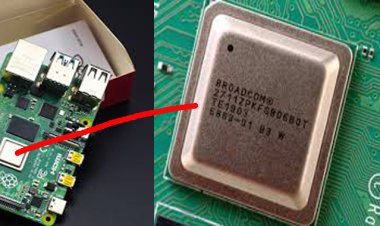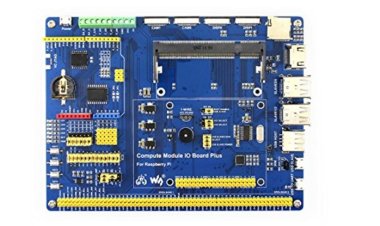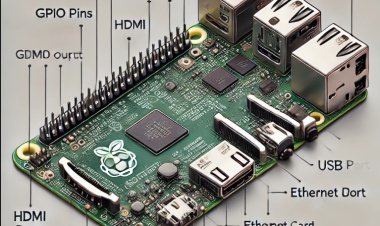Raspberry Pi Compute Module 3
Upgrade your computing power and storage capacity with the Raspberry Pi Compute Module 3. RPi CM3 help you design complex products with ease.

About Raspberry Pi 3
The Raspberry Pi Compute Module 3 (CM3) is purpose-built for industrial and commercial applications, offering enhanced performance in a compact package reminiscent of the Raspberry Pi 3 Model B+ board. Equipped with a potent quad-core ARM Cortex-A53 processor clocked at 1.2GHz, 1GB of LPDDR2 RAM, and 4GB eMMC flash memory, the CM3 delivers robust computing power tailored to meet the demands of developers and engineers.
Designed with custom-built hardware in mind, the CM3 serves as a versatile and scalable solution, offering flexibility and adaptability across various projects. Its diminutive size allows it to seamlessly integrate into compact devices such as smart home appliances, industrial control systems, and robotics applications.
Featuring a 200-pin SODIMM connector, the CM3 facilitates effortless integration into custom carrier boards, empowering developers to craft bespoke hardware solutions around the CM3 to suit specific application needs. This inherent flexibility opens up a world of possibilities for customization and tailored functionality.
In addition to its formidable hardware capabilities, the CM3 boasts extensive software support, including popular operating systems like Raspbian, Ubuntu, and Windows 10 IoT Core. It also accommodates various programming languages, including Python, C, and Java, ensuring compatibility with a wide range of development environments and tools.
Raspberry Pi Compute Module 3: A First Look
In this article, we delve into the recently unveiled Raspberry Pi Compute Module 3, exploring its features and implications for the microcomputing industry.
Crafted by the designers as a refined iteration of the 2014 Raspberry Pi Compute Module, the Compute Module 3 is tailored specifically for the realm of commercial and industrial applications.
What is the Raspberry Pi Compute Module?
The Raspberry Pi Compute Module is a microcomputing platform based on Linux and designed for commercial and industrial use. It is designed to be smaller and more compact than the Raspberry Pi 3, and is intended for use by designers who don't need all the physical USB ports and HDMI ports.
Instead, It provides access to the BCM 2x3 7 Broadcom system-on-chip. Which has CPU and GPU and all the necessary supporting circuitry to access all the hardware peripherals themselves.
Uses of Raspberry Pi CM3
The Raspberry Pi Compute Module 3 (CM3) emerges as a versatile and robust single-board computer with a myriad of applications across various domains. Let's explore some of its key uses:
1. Industrial Automation: Renowned for its high-speed data processing and cost-effectiveness, the CM3 finds extensive application in industrial automation. It serves as a cornerstone for control systems, monitoring, and data logging, offering seamless integration and low maintenance costs.
2. Robotics: With its real-time control and monitoring capabilities, the CM3 proves invaluable in robotics endeavors. It fuels a diverse array of projects ranging from unmanned aerial vehicles (UAVs) to autonomous vehicles and robotic arms, empowering innovation and exploration in the field of robotics.
3. Internet of Things (IoT): The CM3 emerges as a go-to solution for IoT applications, providing a flexible and scalable platform for custom-built hardware. From smart homes and wearable devices to environmental monitoring systems, the CM3 facilitates the development of cutting-edge IoT solutions, driving connectivity and innovation.
4. Education and Research: Educational institutions and research facilities leverage the CM3's affordability and versatility to foster learning and experimentation. Serving as an accessible platform for teaching computer science, electronics, and programming, the CM3 nurtures the next generation of innovators and problem solvers.
5. Media Centers: Utilizing the CM3, users can construct media centers capable of streaming content from the internet or local storage devices. With the right software and peripherals, the CM3 transforms into a versatile media player or TV box, offering a rich multimedia experience.
6. Gaming: Enthusiasts harness the power of the CM3 to build retro gaming consoles and arcade machines. By leveraging compatible software and peripherals, the CM3 breathes new life into classic games and emulators, offering a nostalgic gaming experience for users of all ages.
In essence, the Raspberry Pi Compute Module 3 stands as a testament to versatility and innovation, empowering users across diverse domains to bring their ideas to life and push the boundaries of what's possible with single-board computing technology.
Features of the Compute Module 3
The Compute Module 3 represents a significant upgrade from its predecessor, boasting enhanced specifications and features that elevate its performance and versatility. Powered by a BCM2837 chip clocked at 1.2 GHz, accompanied by 1GB of RAM, and equipped with 4GB of eMMC flash storage, the CM3 delivers a potent computing experience tailored to a variety of applications.
Available in two variants, the main module features 4GB of onboard eMMC flash storage, while the Compute Module 3 Light offers the flexibility to utilize external storage devices or SD cards. This distinction provides users with the freedom to choose the storage option that best suits their needs.
For users like Bryant, the discovery of the Compute Module 3's onboard USB ports and Micro-SD card slot opened up a world of possibilities. These interfaces enabled seamless data delivery and interaction with other devices, inspiring Bryant to explore the module's potential in designing complex products.
Bryant's experience with the Compute Module 3 left a lasting impression, as he marveled at its versatility, compact size, and efficiency. His confidence in the module's capabilities grew, knowing that it could seamlessly integrate into any project he pursued, without compromise.
Bryant's journey with the Compute Module 3 culminated in the creation of an impressive project that garnered widespread acclaim. His success served as an inspiration to many, demonstrating the limitless potential of the CM3 and igniting the imagination of aspiring innovators.
Even today, Bryant's story continues to resonate, serving as a testament to the transformative power of technology and the boundless creativity it fosters.
Advantages of Raspberry Pi CM3
- The Compute Module 3, a creation of "Raspberry Pi," stands as a stable platform supported by a well-established operating system and a vibrant online community, ensuring ample support for users.
- Its micro form factor renders it incredibly small and easy to integrate into various products, facilitating seamless incorporation into projects of all kinds.
- With all supporting circuitry onboard, the Compute Module 3 offers straightforward usability once correctly inserted into the appropriate adapter and power supply.
- Featuring 48 GPIO pins, alongside essential peripherals such as HDMI and SD, the board provides extensive connectivity options despite its compact size.
- For those seeking affordability, the Compute Module 3L offers a slightly cheaper alternative, particularly advantageous for storage-focused applications.
- The exceptional pricing of the Compute Module 3 ecosystem makes it an attractive choice for embedding into products or initiating one-off projects, offering excellent value for money.
- Furthermore, an included IO board featuring both the Compute Module 3 and Compute Module 3L facilitates prototyping, streamlining the development process for users.
Disadvantages of Raspberry Pi CM3
- The price of the IO board and the development kit can set you back a bit. Despite the requirement to insert the board into the correct adapter and power supply. The board's versatility and flexibility still make it a worthwhile investment for industrial designers.
- The complexity of using the board can be a bit daunting. Inserting it into the correct adapter and power supply is a prerequisite for using it.
- Limited RAM
- Availability of Software