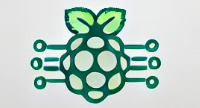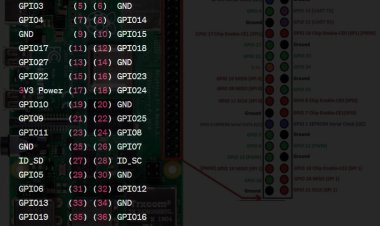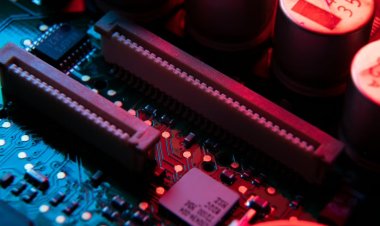Raspberry Pi Power Supply
Discover the must-have raspberry pi power supply. Ensure peak performance and reliability!
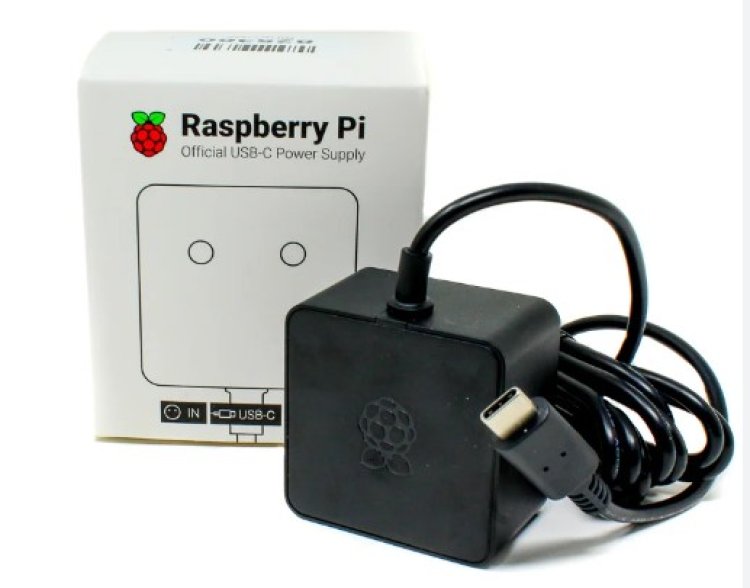
Introduction
Understanding Raspberry Pi power input requirements is essential for stable operation, damage prevention, data integrity, optimal performance, peripheral compatibility, safety, and project success. It ensures the Raspberry Pi functions reliably, avoids component damage, preserves data, optimizes performance, supports peripheral compatibility, enhances safety, and ultimately contributes to the success of your projects.
Raspberry Pi Power Input Specifications
Raspberry Pi 1 Model A and Model B:
- Input Voltage: 5V
- Input Current: Typically 700mA (Model A), 1.2A (Model B)
- Raspberry Pi 2 Model B:
- Input Voltage: 5V
- Input Current: Approximately 2.1A
- Raspberry Pi 3 Model B and Model B+:
- Input Voltage: 5V
- Input Current: Around 2.5A
- Raspberry Pi 4 Model B:
- Input Voltage: 5V
- Input Current: Varies depending on the model (2GB, 4GB, or 8GB RAM):
- 2GB RAM model: Around 3A
- 4GB RAM model: Around 3A
- 8GB RAM model: Around 3A
- Raspberry Pi Zero and Zero W:
- Input Voltage: 5V
- Input Current: Typically around 100-120mA
- Raspberry Pi Zero 2 W:
- Input Voltage: 5V
- Input Current: Approximately 400mA
- Raspberry Pi Compute Module 3:
- Input Voltage: 5V
- Input Current: Varies depending on usage, but around 1.2A under typical load conditions.
- Raspberry Pi Compute Module 4:
- Input Voltage: 5V
- Input Current: Varies depending on the model (Lite, 2GB, 4GB, 8GB, etc.). Typically, it ranges from 1.5A to 3A.
Explanation of power input voltage requirements
Voltage: Ensure the power supply provides a stable 5V output.
Current: Match the current rating to your Raspberry Pi model's requirements, typically around 3A for the Raspberry Pi 4 Model B.
Connector: Use the correct micro-USB or USB Type-C connector for your Raspberry Pi model.
Quality: Opt for a high-quality power supply and cable to ensure reliability.
Peripherals: If you have power-hungry USB peripherals, consider their power needs and potentially use a powered USB hub to avoid overloading the Raspberry Pi.
Power Supply Options
Official Raspberry Pi Power Supply: Safe and reliable, available with micro-USB or USB Type-C connectors, tailored to Pi's requirements (2.5A to 3A).
USB Chargers: Use compatible chargers with stable 5V output and sufficient current (2.5A or more for Pi 3 and 4).
USB Power Banks: Portable power banks for mobile projects, ensure they meet voltage and current needs.
ATX Power Supply: Repurpose computer ATX power supplies with adapters for desktop Pi projects.
PoE (Power over Ethernet): Power and network Pi through Ethernet using PoE HAT or switch (specific models).
Battery Packs: Rechargeable batteries with voltage regulators for portable projects.
Solar Power: Solar panels, charge controller, and batteries for remote projects (ensure sufficient power).
DIY Bench Power Supply: For electronics enthusiasts, build a custom power supply with adjustable voltage and current.
Consequences of Incorrect Power Input
To prevent issues and ensure the safe and reliable operation of your Raspberry Pi, follow these best practices:
- Voltage Drops and Instability: Maintain a stable 5V supply to prevent voltage drops that can lead to instability, crashes, and shutdowns.
- Hardware Damage: Avoid using power supplies with significantly higher voltages than 5V to prevent damage to the Raspberry Pi's components, including GPIO pins and USB ports.
- Corrupted SD Card: Provide sufficient and stable power to prevent SD card corruption, which can render the Raspberry Pi unusable.
- Inadequate Performance: Ensure the power supply can deliver enough current to avoid reduced performance, especially on power-hungry Raspberry Pi models.
- USB Device Issues: Use an adequate power supply to prevent malfunctions or disconnections of USB peripherals.
- Wireless Connectivity Issues: Provide proper power to prevent wireless connectivity problems, such as dropouts and signal quality issues.
- Shortened Lifespan: Use correct power input to avoid premature wear and tear on the Raspberry Pi's components, preserving its lifespan.
- Safety Risks: Prioritize safety to avoid overheating, fires, or electrical damage when powering your Raspberry Pi.
To achieve these goals:
- Use the official Raspberry Pi power supply or a high-quality compatible adapter.
- Ensure a stable 5V output from the power supply.
- Check the current rating to meet or exceed Raspberry Pi and peripheral requirements.
- Avoid low-quality or underpowered sources.
- Be cautious with voltage converters or adapters.
- Double-check connections and polarity to prevent mistakes.
Power Management
Power management is crucial for efficient Raspberry Pi operation. Key aspects include:
- Choosing the Right Power Supply: Match voltage and current requirements. The official supply is reliable.
- Adding a UPS: Use Uninterruptible Power Supplies to prevent data corruption during outages.
- Configuring Power Options: Adjust settings in Raspberry Pi OS, like screen timeouts and power button behavior.
- Monitoring Power Usage: Tools like `powerstat` help identify power-hungry processes and peripherals.
- Optimizing Power Usage: Reduce consumption by adjusting screen brightness, disabling unused hardware, and efficient coding.
- Automating Shutdown and Startup: Use scripts or cron jobs to schedule power-efficient shutdowns and startups.
- Using Wake-on-LAN (WoL): Enable remote wake-up for network-connected Raspberry Pis.
- External Power Management Hardware: Employ relays or switches for custom power control.
- Temperature Management: Ensure ventilation and add cooling solutions to prevent overheating, which can affect efficiency.
- Energy-Efficient Software Design: Develop software with energy-efficient coding practices, avoiding busy loops and utilizing sleep functions when idle.
Implementing these strategies enhances energy efficiency, extends hardware lifespan, and prevents unexpected issues in Raspberry Pi projects.
Recommended power-related accessories
For stable and reliable power in your Raspberry Pi projects, consider these recommended accessories:
- Official Raspberry Pi Power Supply: Designed for stable 5V output, choose the correct connector for your model.
- Uninterruptible Power Supply (UPS): Protect against outages and data corruption with UPS HATs and add-ons.
- USB Battery Pack: For portability, select a power bank with stable 5V output and sufficient capacity.
- Power Over Ethernet (PoE) HAT: Simplify cabling for PoE-supported models like Raspberry Pi 3B+ and 4.
- Voltage Regulators and Filters: Ensure a clean and stable power supply with these components.
- Active Cooling (Fans or Heat Sinks): Manage temperature to improve efficiency and prevent throttling.
- Smart Power Strips or Timers: Automate power management to conserve energy when the Pi is idle.
- Low-Power Displays and Peripherals: Opt for energy-efficient options like E-ink displays and low-power USB peripherals.
- Energy Monitoring Tools: Measure power consumption to identify and optimize power-hungry components.
- Power Management Scripts and Software: Implement automation and monitoring for efficient operation.
- Solar Power Components (Optional): Explore solar panels, charge controllers, and batteries for off-grid or remote projects.
Ensure compatibility with your Raspberry Pi model and project needs. Proper power management enhances reliability, energy efficiency, and hardware longevity.
Tools and methods for monitoring power consumption.
To monitor power consumption on your Raspberry Pi and optimize energy efficiency, consider these methods and tools:
- Power Supply Specifications: Verify your power supply matches the voltage and current requirements of your Raspberry Pi model.
- Power Usage LEDs: Some Pi models have LEDs indicating power usage.
- Energy Monitoring Tools:
- Raspberry Pi Power Gauge (rpimonitor): Real-time monitoring of system parameters, including power consumption.
- Power Meters: USB power meters like "Kill-A-Watt."
- Energy Monitoring HATs: INA219-based HATs.
- Current Sensors: Use GPIO-connected sensors (INA3221, INA219).
- USB Power Monitors: Devices like "USB Power Doctor" or "USB Charger Doctor."
- Energy Usage Logging: Periodically log power usage data for analysis and optimization using tools like "rrdtool" or Python scripts.
- External Energy Monitoring Tool: Consider smart plugs or external tools for outlet-level monitoring.
- Energy Profiling Tools (Advanced): Tools like "Powertop" or "TLP" offer detailed power analysis by component and process.
- Remote Monitoring: Use SSH or web-based tools for remote power monitoring.
- Automated Shutdown/Startup Scripts: Create scripts to take actions based on power usage thresholds, such as shutting down or starting the Pi.
Remember to account for peripheral power requirements, as they can impact overall consumption. Regular monitoring and optimization help design energy-efficient Raspberry Pi projects and extend hardware life.
Conclusion:
In summary, managing power input for your Raspberry Pi is critical for its reliable operation. Key take aways include raspberry pi power supply:
- Ensure a stable 5V power supply and match the voltage requirement to avoid damage.
- Check the current requirement for your specific Raspberry Pi model and peripherals.
- Consider using the official Raspberry Pi power supply for reliability.
- Utilize accessories like UPS, voltage regulators, and monitoring tools as needed.
- Implement power management strategies for efficiency and reliability.
- Prioritize safety to avoid hazards and protect your Raspberry Pi.
- Refer to official documentation for accurate power specifications.
By following these guidelines and best practices, you can ensure the success and longevity of your Raspberry Pi projects, whether they're simple experiments or complex embedded systems. Proper power management is fundamental to a smooth Raspberry Pi experience.