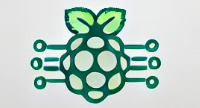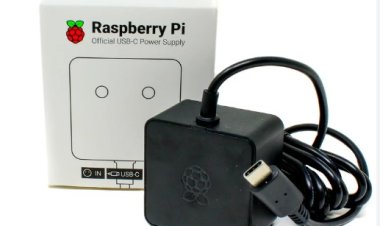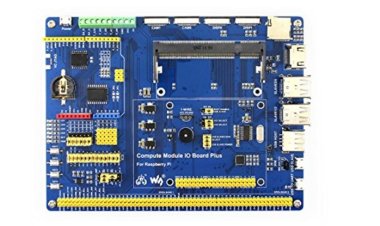Getting Started with Raspberry Pi Pico
Everything you need to know about Raspberry Pi Pico in one comprehensive guide.
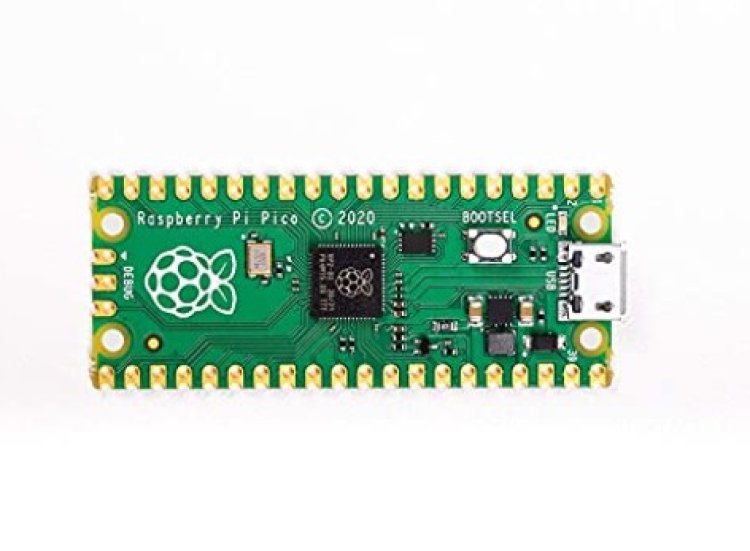
Brief overview of Raspberry Pi Pico
The Raspberry Pi Pico marks the Raspberry Pi Foundation's venture into the realm of low-cost microcontrollers, offering an impressive array of features and capabilities.
At its core lies the RP2040 microcontroller, powered by a 32-bit ARM Cortex-M0+ architecture. This chip packs a punch with two 32-bit cores, running at speeds of up to 125MHz. It also boasts a powerful real-time clock, up to 264KB of internal RAM with crash-safe memory recovery, optional EEPROM, and 16 analog inputs with up to 12-bit resolution.
Designed for both physical prototyping and cost-sensitive commercial applications, the Raspberry Pi Pico integrates flash memory, a power management unit, and a selection of general-purpose I/O pins, offering flexibility for interfacing with other devices. Its compact size makes it an attractive option for makers and hobbyists seeking a powerful board that fits snugly into tight spaces or project enclosures.
Given its ARM processor foundation, the Raspberry Pi Pico has the potential to run operating systems like Linux. An array of open-source libraries catering to both low-level (e.g., GPIO) and high-level (e.g., web page rendering) functions further enhances its versatility. This breadth of resources enables swift setup and unlocks a vast array of possibilities for creating innovative projects and applications.
In conclusion, the Raspberry Pi Pico stands out as an impressive microcontroller board, delivering remarkable power and features at an affordable price point. It caters to the needs of makers, hobbyists, and professionals alike, offering ample opportunities for experimentation, prototyping, and interfacing with external systems. If you're in search of a versatile and cost-effective microcontroller solution, the Raspberry Pi Pico certainly warrants consideration.
What is Raspberry Pi Pico used for?
The Raspberry Pi Pico opens up a world of possibilities in the realm of embedded systems and physical computing, serving various purposes across different applications. Here's a rundown of some common uses and applications of the Raspberry Pi Pico:
1. Learning and Education: The Pico serves as an invaluable tool for students and beginners to delve into microcontrollers, programming, and electronics. Its affordability, simplicity, and compatibility with beginner-friendly programming languages like MicroPython make it accessible for educational purposes.
2. Prototyping: Ideal for rapid prototyping, the Pico's GPIO pins facilitate easy connection to sensors, actuators, and other components. This enables quick experimentation and validation of project ideas before transitioning to more specialized hardware.
3. Internet of Things (IoT) Projects: With its connectivity options and programmability, the Pico is well-suited for developing IoT devices. Its GPIO pins enable interaction with the physical world, while its networking capabilities facilitate data communication for IoT applications.
4. Automation and Control Systems: The Pico finds application in home automation projects, robotics, and control systems. It interfaces seamlessly with motors, relays, switches, and other devices, enabling the creation of custom automation solutions.
5. Data Logging and Monitoring: Capable of collecting data from sensors and logging it to onboard or external storage, the Pico is suitable for monitoring and logging environmental data like temperature, humidity, and light levels.
6. Wearable Electronics: Thanks to its compact size and low power consumption, the Pico is an excellent choice for wearable electronics projects. It can power devices like fitness trackers, smartwatches, or health monitoring gadgets.
7. Retro Gaming: Utilizing its programmability and GPIO pins, the Pico can be integrated into retro gaming projects. It emulates retro gaming systems and interfaces with display screens, controllers, and audio components.
8. Custom Controllers and Interfaces: The Pico's programmability allows it to serve as a custom controller or interface for specific applications. Whether it's a MIDI controller, USB input device, or custom keyboard, the Pico can be tailored to meet diverse needs.
In essence, the Raspberry Pi Pico offers versatility and flexibility, making it an invaluable tool for hobbyists, educators, and professionals alike in bringing their creative projects to life.
What is the difference between Pico W and WH?
The primary distinction between Pico W and WH lies in their respective purposes and units of measurement. Pico W, where "W" stands for picowatt, is utilized to measure the instantaneous power of an electronic component or device. It provides a precise snapshot of the electrical power being consumed at a given moment. Conversely, WH, representing Watt-Hours, measures the total energy consumed by a device over a period of time. It quantifies the cumulative energy usage, akin to the odometer on a vehicle measuring total distance traveled.
Another disparity is in the measurement methodology. Pico W quantifies power in terms of instantaneous watts, while WH gauges energy consumption over time in watt-hours. This differentiation is crucial for assessing power requirements across various time frames. For instance, a device may necessitate higher power consumption over an extended period than it would over a shorter duration.
The most distinguishing factor between Pico W and WH lies in their units of measurement. Pico W is expressed in picowatts, which equates to one-trillionth of a watt, indicating short-term power usage. Conversely, WH is denoted in watt-hours, equivalent to one-thousandth of a kilowatt-hour (kWh), signifying long-term energy consumption.
In summary, Pico W and WH serve distinct purposes in recording electrical power and energy consumption, respectively. Pico W measures instantaneous power, while WH quantifies energy usage over time. Additionally, Pico W is measured in picowatts, whereas WH is measured in watt-hours. Together, these measurements provide insights into both the immediate power needs and the overall energy consumption of electronic devices.
Programming Raspberry Pi Pico
MicroPython: MicroPython is a variant of the Python programming language optimized for microcontrollers. It offers a beginner-friendly and interactive programming experience. To program the Pico using MicroPython, you need to follow these steps:
a. Install MicroPython firmware: Download the MicroPython firmware for the Pico from the official website (micropython.org) and flash it onto the Pico using a tool like Thonny or the Raspberry Pi Imager.
b. Connect to the Pico: Once the firmware is installed, connect the Pico to your computer via USB. It should appear as a removable storage device.
c. Write and upload MicroPython code: Create a Python script (.py) using a text editor or an Integrated Development Environment (IDE) like Thonny or Mu. Write your MicroPython code and save the file. Then, copy the file to the Pico's storage device. The code will run automatically on the Pico.
C/C++ Programming with SDK: If you prefer to work with C/C++ programming languages, you can use the official Raspberry Pi Pico Software Development Kit (SDK) and a suitable Integrated Development Environment (IDE). Here's an overview of the process:
a. Set up the SDK: Install the necessary tools and libraries for the Raspberry Pi Pico SDK. You can find detailed instructions on the official Raspberry Pi documentation website.
b. Create a C/C++ project: Use your preferred IDE, such as Visual Studio Code, to create a new project and configure it for Pico development. You will need to include the Pico SDK and set up the build system accordingly.
c. Write and build your code: Write your C/C++ code to interact with the Pico's hardware peripherals using the Pico SDK's APIs. Build the project using the provided build system or CMake.
d. Flash the program: Once the code is built, use a suitable flashing tool like picotool or Raspberry Pi Imager to flash the compiled binary onto the Pico.
How many watts does a Raspberry Pi Pico use?
The Raspberry Pi Pico emerges as a formidable contender in the microcontroller realm, rivaling the well-established Arduino platform. Operating at speeds of up to 133MHz while consuming a mere 0.5mA, it boasts remarkable power efficiency. Impressively, its power consumption hovers around 0.8W, a testament to its optimized design and feature-rich capabilities. However, it's essential to note that power consumption can fluctuate based on usage scenarios and operational modes.
In its default RISC-V mode, the Pico exhibits exceptionally low power consumption, making it ideal for energy-conscious applications. Yet, engaging in more resource-intensive tasks, such as executing Python scripts, may elevate power consumption figures accordingly.
Moreover, the Raspberry Pi Pico's power requirements may vary depending on the peripherals connected to it. For instance, employing the Pico as a network gateway necessitates additional components for establishing connectivity, thereby increasing overall power draw. Consequently, it's prudent to consider these factors when assessing power supply needs.
In summary, the Raspberry Pi Pico distinguishes itself with its commendably low power consumption, setting it apart from its microcontroller counterparts. This attribute renders it a top choice for both hobbyists and professionals seeking to embark on low-power projects. However, prudent power supply planning entails accounting for potential variations in power consumption induced by peripheral connections.
raspberry pi pico pros and cons
Introduced in 2021 by the Raspberry Pi Foundation, the Raspberry Pi Pico is a microcontroller board powered by the RP2040 microchip. It offers a compelling blend of performance and affordability, catering to designers, engineers, and hobbyists venturing into embedded programming and engineering realms. Running on the widely embraced Python 3 programming language, it holds significant promise for applications in robotics and home automation. Let's delve into the advantages and drawbacks of the Raspberry Pi Pico.
Pros:
1. Affordability: The Raspberry Pi Pico provides a cost-effective entry point for enthusiasts and professionals alike, offering robust functionality at a budget-friendly price point.
2. Powerful Performance: Equipped with the RP2040 microchip, the Pico delivers impressive performance, enabling users to execute complex tasks efficiently.
3. Python 3 Compatibility: With native support for Python 3, the Pico simplifies programming tasks, making it accessible to a broad audience familiar with the language.
4. Versatility: The Pico's versatility extends to various applications, including robotics, home automation, and DIY electronics projects, offering flexibility for diverse project requirements.
5. GPIO Pins: Featuring a generous array of GPIO pins, the Pico facilitates seamless interfacing with external sensors, actuators, and peripheral devices, enhancing project versatility and expandability.
Cons:
1. Limited Resources: While capable, the Pico may face resource constraints when handling highly demanding applications or multitasking scenarios due to its compact form factor and limited onboard memory.
2. Learning Curve: Despite its user-friendly Python 3 interface, mastering the intricacies of embedded programming and interfacing may pose a learning curve for beginners, particularly those new to electronics and microcontrollers.
3. Peripheral Support: While the Pico boasts GPIO pins for interfacing with external devices, some users may find the need for additional peripherals or accessories to fully leverage its capabilities, potentially increasing project costs.
In conclusion, the Raspberry Pi Pico presents an enticing option for individuals keen on exploring embedded programming and engineering projects. With its affordability, performance, and Python 3 compatibility, it opens doors to a world of possibilities in robotics, home automation, and beyond. However, users should be mindful of its limitations, such as resource constraints and potential learning curves, to effectively harness its capabilities.
Conclusion
Ever since its debut in 2020, the Raspberry Pi Pico has been garnering widespread attention and acclaim. Praised for its versatility, affordability, and utilization of the Pico-8 interpreter, this do-it-yourself single-board processor has captured the imagination of enthusiasts and developers alike.
The Raspberry Pi Pico has emerged as an easily adaptable and innovative platform for a myriad of applications. Its combination of low cost and impressive power makes it suitable for a diverse range of projects, spanning from basic speaker systems to intricate robotics endeavors.
For those delving into this novel platform, several key insights have been gleaned. Firstly, the Pico-8 interpreter has emerged as the preferred language for coding the Raspberry Pi Pico. Designed to streamline coding processes and optimize the Pi's capabilities, it serves as a cornerstone of the platform's versatility. Additionally, the Pico boasts a plethora of handy peripherals that can be seamlessly connected and utilized to control various aspects of a project. Finally, the Raspberry Pi Pico stands out as a remarkably versatile board, catering to applications ranging from automation to robotics.
In conclusion, the Raspberry Pi Pico embodies boundless potential. With its compact form factor, cost-effectiveness, and user-friendly programmability, it serves as an extraordinary platform for makers, tinkerers, and developers alike. Armed with insights into programming languages and peripheral integration, individuals are empowered to embark on a journey of limitless creativity, realizing their visions and making meaningful contributions to the world.