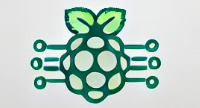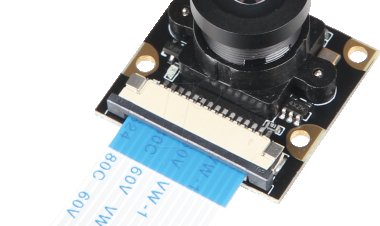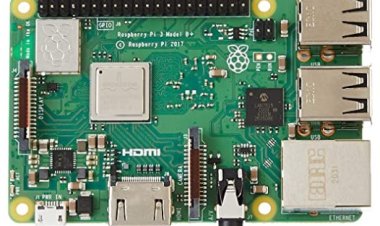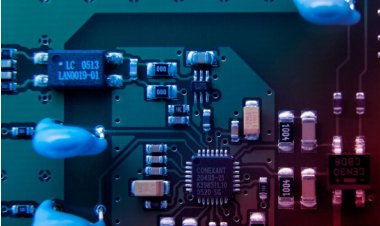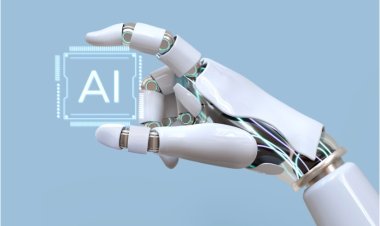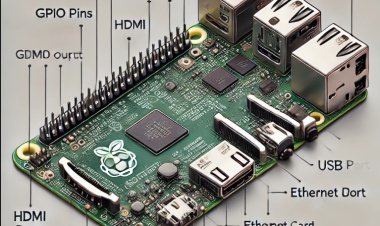Get Started with CanaKit Raspberry Pi 4: Your Ultimate DIY Solution
Get the CanaKit Raspberry Pi 4 and unlock endless possibilities for your projects.

The Raspberry Pi 4 Starter Kit from CanaKit is the perfect platform to get you up and running quickly. This all-in-one package includes all the major components you’ll need to get up and running in no time.
After the board has been unpacked and powered on, installing the Raspberry Pi OS operating system is easy. This open source Linux system serves as the basis for the other board apps and programs. You may achieve greater success with your projects with the Raspberry Pi 4 because of its quicker speeds, enhanced graphics, and larger storage capacity.
In addition to the Pi itself, CanaKit offers a host of add-on components to make even the most complex ideas come to life. Build anything from a home media center to a robot with the wireless keypad included in the kit. Use the included ultrasonic and thermal sensors to measure distance and temperature. The possibilities are only restricted by the imagination.
The included Raspberry Pi 4 Starter Kit makes CanaKit a great entry point for anyone looking to get the most out of Raspberry Pi. This nimble yet comprehensive kit provides everything you need to start your next project, and offers plenty of room to grow along the way. With the CanaKit Starter Kit, you are only limited by your creativity.
Board Memory Size
- 1GB RAM
- 2GB RAM
- 4Gb RAM
- 8GB RAM
Kit Types
- Pi 4 Basic Kit
- PI 4 Starter Kit
- PI 4 Complete Starter Kit
Pi 4 Basic Kit
-
- Raspberry Pi 4
- CanaKit USB-C Power Supply
- Set of 3 Aluminum Heat Sinks
- CanaKit Quick-Start Guide
PI 4 Starter Kit
-
- Raspberry Pi 4
- CanaKit USB-C Power Supply
- Set of 3 Aluminum Heat Sinks
- CanaKit Quick-Start Guide
- SanDisk 32GB MicroSD w/NOOBS
- Premium Black Case
- CanaKit Low Noise Fan
- USB Card Reader
- Micro HDMI Cable
PI 4 Complete Starter Kit
-
- Raspberry Pi 4
- CanaKit USB-C Power Supply
- Set of 3 Aluminum Heat Sinks
- CanaKit Quick-Start Guide
- SanDisk 32GB MicroSD w/NOOBS
- Premium White Case
- CanaKit Low Noise Fan
- USB Card Reader
- Micro HDMI Cable
- Official Keyboard w/Hub
- Official Mouse
Features
The CanaKit Raspberry Pi 4 is a great stepping stone for novice and experienced makers alike, as it comes with all the essential accessories needed to start building projects. Here’s a look at some of the features of CanaKit Raspberry Pi 4
- A 64-bit Quad Core Cortex-A72 CPU clocked at up to 1.5GHz:The Cortex-A72 processor is the first 64-bit ARM processor to be featured in the Raspberry Pi 4, making it significantly more powerful than the previous Raspberry Pi 3B+. It’s the perfect chip for multimedia, gaming, and other processing-heavy tasks.
- Up to 4GB of On-board RAM: The CanaKit Raspberry Pi 4 comes with up to 4GB of RAM, making it the perfect choice for running multiple applications at once. This extra memory helps memory-intensive applications run faster with less lag.
- HDMI 2.0 Port: The CanaKit Raspberry Pi 4 supports HDMI 2.0 for outputting resolutions of up to 4K at 60Hz. This upgrade makes the device perfect for watching 4K movies and streaming services, as well as playing games at higher resolutions.
- Gigabit Ethernet and Dual-Band Wi-Fi: The CanaKit Raspberry Pi 4 features Gigabit Ethernet and dual-band 802.11ac Wi-Fi for fast and reliable networking. This makes it a great choice for connecting to the internet or local area networks as well as streaming content.
- Lower Power Consumption: The CanaKit Raspberry Pi 4 draws just 5W of power, making it a low-power device. This allows for extended use of the device without having to worry about draining the battery or spiking electricity bills.
- Bluetooth 5.0: The CanaKit Raspberry Pi 4 has built-in Bluetooth 5.0 support, allowing it to be used for wireless communication with other Bluetooth-enabled devices. This makes it a great option for home automation projects or connecting to Bluetooth-enabled peripherals.
How to install CanaKit Raspberry Pi?
Choose a Case and Power Supply
The first step in setting up your Raspberry Pi is to select the right case and power supply. CanaKit sells a variety of cases that give you the freedom to customize your device’s appearance. Additionally, they have a number of power supplies that come with different voltage ratings, so you can ensure that your Raspberry Pi is properly powered.
Download the OS and Image File
CanaKit also provides a downloads page that contains the necessary image and installation files for your OS. You’ll need to install the NOOBS (New Out Of Box Software) OS onto an SD card, which is stored in the microSD slot of the Raspberry Pi. Visit the CanaKit downloads page to download the latest version of NOOBS and the CanaKit-specific image
Insert the SD Card & Connect to Monitor
Once you’ve downloaded and installed the necessary files, it’s time to insert the SD card into the Raspberry Pi’s microSD slot. After that, you’ll need to connect your Raspberry Pi to a monitor or TV. You can use an HDMI cable, or for older monitors, an RCA-type composite cable. From there, you’ll also need to plug in a keyboard and mouse.
Install NOOBS & Boot Up Raspberry Pi
After the monitor is connected, you’re ready to connect the power. Plug the CanaKit power supply into the Raspberry Pi and switch the power switch on the power supply to the “on” position. Once the power is connected, the NOOBS setup will begin. You’ll need to wait a few minutes to install the necessary files, and then your Raspberry Pi will be ready to use.
Pros and Cons
Pros
- Ready to Use: CanaKit offers fully tested Raspberry Pi 4 kits. This is perfect for those who don’t want to worry about potential compatibility issues, or having to first purchase the individual components separately. All of the hardware comes pre-assembled and tested and the included software is ready to go
- Plug and Play: The Raspberry Pi 4 comes with MicroSD card pre-loaded with NOOBS, a user-friendly operating system, and is Plug and Play ready. This makes the entry-level setup process very quick and easy
- Affordable Prices: CanaKit offers a selection of Raspberry Pi 4 kits that are priced to fit most budgets. This makes the Raspberry Pi 4 accessible to a wider range of users
Cons
- Limited Bundles: CanaKit offers a range of Raspberry Pi 4 kits, but they can be a bit limited when it comes to included hardware accessories. Buyers may need to purchase additional accessories such as USB cables, power cords, etc. separately
- Limited Selection: CanaKit offers a limited selection of Raspberry Pi 4 models and kits. Those users who need something more specific may need to look elsewhere
- Cost for Upgrades: CanaKit offers upgrades and replacements for many of their Raspberry Pi 4 kits, but keep in mind that these upgrades can come with a cost